A Quick Look at Semaphores in Swift 🚦
First of all, if you’re not familiar with the Grand Central Dispatch (GCD) and Dispatch Queues, please head over this awesome article from AppCoda.
All right! Time to talk about Semaphores!
Introduction
Let’s imagine a group of writers that must share a single pen. Obviously only one writer can use the pen at any given time.
Now, imagine that those writers are our threads and that the pen is our shared resource (it can be anything: a file, a variable, the right to do something, etc).
How do we make sure that our resource is really mutually exclusive?
Implementing our own Resource Control Access
Someone may think: well I can just use a resourceIsAvailable Bool and set it to true/false:
if (resourceIsAvailable) {
resourceIsAvailable = false
useResource()
resourceIsAvailable = true
} else {
// resource is not available, wait or do something else
}
The problem is that, on concurrency, there’s no guarantee of knowing which thread, among all, is going to execute the next step, regardless of their priority.
Example
Imagine that we’ve implemented the code above and that we have two threads, threadA and threadB, that would like to use a mutual exclusive resource:
- threadA reads the if-condition and sees that the resource is available, great!
- But, before the execution of the next line (resourceIsAvalilable = false), the processor turns to threadB and it also reads the if-condition.
- Now we have two threads that believe that the resource is available and both are going to execute the use-the-resource block.
Writing thread-safe code without GCD is not an easy task.
How Semaphores Work
Three steps:
- Whenever we would like to use one shared resource, we send a request to its semaphore;
- Once the semaphore gives us the green light (see what I did here?) we can assume that the resource is ours and we can use it;
- Once the resource is no longer necessary, we let the semaphore know by sending him a signal, allowing him to assign the resource to another thread.
When this resource is only one and can be used only by one thread at any given time, you can think of these request/signal as the resource lock/unlock.
What’s Happening Behind the Scenes
The Structure
The Semaphore is composed by:
- a counter that let the Semaphore know how many threads can use its resource(s)
- a FIFO queue for tracking the threads waiting for the resource
Resource Request: wait()
When the semaphore receives a request, it checks if its counter is above zero:
- if it is, then the semaphore decrements it and gives the thread the green light
- otherwise it pushes the thread at the end of its queue;
Resource Release: signal()
Once the semaphore receives a signal, it checks if its FIFO queue has threads in it:
- if there are, then the semaphore pulls the first thread and give him the green light
- otherwise it increments its counter
Warning: Busy Waiting
When a thread sends a wait() resource request to the semaphore, the thread freezes until the semaphore gives the thread the green light.
⚠️️ If you do this in the main thread, the whole app will freeze ⚠️️
Using Semaphores in Swift (with GCD)
Let’s write some code!
Declaration
Declaring a Semaphore is simple:
let semaphore = DispatchSemaphore(value: 1)
The value parameter is the number of threads that can access to the resource as for the semaphore creation.
Resource Request
To request the semaphore’s resource(s), we just call:
semaphore.wait()
Note that the semaphore is not physically giving us anything, the resource has to be in the thread’s scope already, we just use the resource only between our request and release calls.
Once the semaphore gives us its blessing, the thread resumes its normal execution and can consider the resource his to use.
Resource Release
To release the resource we write:
semaphore.signal()
After sending this signal we aren’t allowed to touch the resource anymore, until we request for it again.
Semaphore Playgrounds
Following AppCoda article examples, let’s see this Semaphore in action!
Warning: these are Xcode Playgrounds, as Swift Playgrounds don’t support Logging just yet.
In these playgrounds we have two threads, one with slightly higher priority than the other, that print 10 times an emoji and incremental numbers.
Semaphore-less Playground
import Foundation
import PlaygroundSupport
let higherPriority = DispatchQueue.global(qos: .userInitiated)
let lowerPriority = DispatchQueue.global(qos: .utility)
func asyncPrint(queue: DispatchQueue, symbol: String) {
queue.async {
for i in 0...10 {
print(symbol, i)
}
}
}
asyncPrint(queue: higherPriority, symbol: "🔴")
asyncPrint(queue: lowerPriority, symbol: "🔵")
PlaygroundPage.current.needsIndefiniteExecution = true
As you can Imagine, the higher priority thread finishes first most of the times:
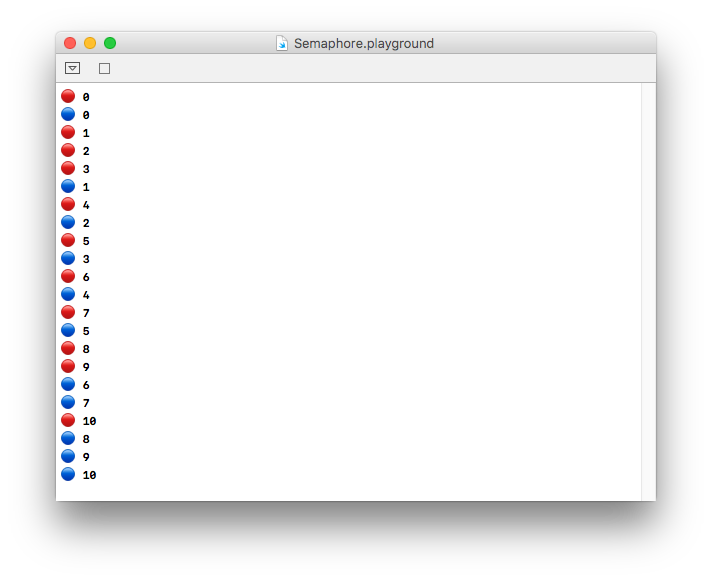
Semaphore Playground
In this case we will use the same code as before, but we will give the right to print the emoji+number* sequence only to one thread at a time.
In order to do so we will define one semaphore and update our asyncPrint function:
import Foundation
import PlaygroundSupport
let higherPriority = DispatchQueue.global(qos: .userInitiated)
let lowerPriority = DispatchQueue.global(qos: .utility)
let semaphore = DispatchSemaphore(value: 1)
func asyncPrint(queue: DispatchQueue, symbol: String) {
queue.async {
print("\(symbol) waiting")
semaphore.wait() // requesting the resource
for i in 0...10 {
print(symbol, i)
}
print("\(symbol) signal")
semaphore.signal() // releasing the resource
}
}
asyncPrint(queue: higherPriority, symbol: "🔴")
asyncPrint(queue: lowerPriority, symbol: "🔵")
PlaygroundPage.current.needsIndefiniteExecution = true
I’ve also added a couple more print commands to see the actual state of each thread during our execution.
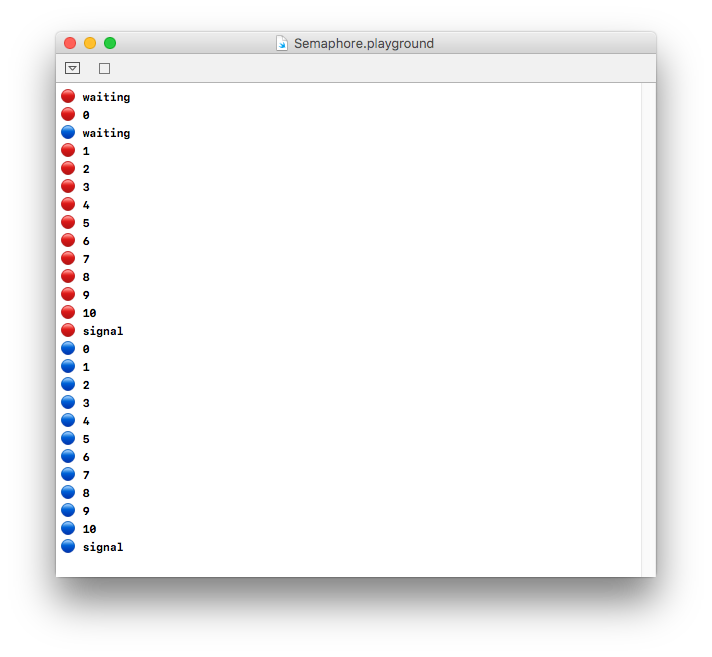
As you can see, when one thread starts printing the sequence, the other thread must wait until the first one ends, then the semaphore will receive the signal from the first thread and then, only then, the second thread can start printing its own sequence.
It doesn’t matter at which point of the sequence the second thread will send the wait() request, it will always have to wait until the other thread is done.
Priority Inversion
Now that we understand how everything works, please take a look at the following log:
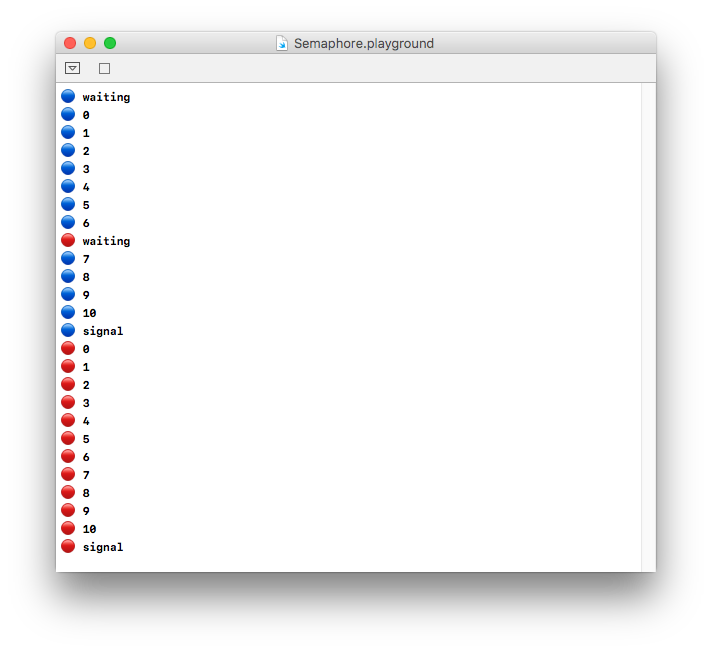
In this case, with the exact code above, the processor has decided to execute the low priority thread first.
When this happens, the high priority thread must wait the low priority thread to finish! This is ok, it can happen. The problem is that the low priority thread has low priority even when one high priority thread is waiting for him: this is called Priority Inversion.
In other programming concepts different than the Semaphore, when this happens the low priority thread will temporarily inherit the priority of the highest priority thread that is waiting on him: this is called Priority Inheritance.
With Semaphores this is not the case because, actually, anybody can call the signal() function (not only the thread that is currently using the resource).
Thread Starvation
To make things even worse, let’s imagine that between our high & low priority threads there are 1000 more middle-priority threads.
If we have a case of Priority Inversion like above, the high priority thread must wait for the low priority thread, but, most of the time, the processor will execute the middle priority threads, as they have higher priority than our low priority one.
In this scenario our high priority thread is being starved of CPU time (hence the concept of Starvation).
Solutions
In my opinion, it’s better to use Semaphores only among threads of the same priority. If this is not your case, I suggest you to look at other solutions such as Regions and Monitors.
Deadlock Playground
This time we have two threads that use two mutual exclusive resources “A” and “B”.
If the two resources can be used separately, it makes sense to define one semaphore for each resource. If not, one semaphore can manage both.
I want to make an example with the former case (2 resources, 2 semaphores) with a twist: the high priority thread will use first resource “A” and then “B”, while our low priority one will use first resource “B” and then “A”.
Here’s the code:
import Foundation
import PlaygroundSupport
let higherPriority = DispatchQueue.global(qos: .userInitiated)
let lowerPriority = DispatchQueue.global(qos: .utility)
let semaphoreA = DispatchSemaphore(value: 1)
let semaphoreB = DispatchSemaphore(value: 1)
func asyncPrint(queue: DispatchQueue, symbol: String, firstResource: String, firstSemaphore: DispatchSemaphore, secondResource: String, secondSemaphore: DispatchSemaphore) {
func requestResource(_ resource: String, with semaphore: DispatchSemaphore) {
print("\(symbol) waiting resource \(resource)")
semaphore.wait() // requesting the resource
}
queue.async {
requestResource(firstResource, with: firstSemaphore)
for i in 0...10 {
if i == 5 {
requestResource(secondResource, with: secondSemaphore)
}
print(symbol, i)
}
print("\(symbol) releasing resources")
firstSemaphore.signal() // releasing first resource
secondSemaphore.signal() // releasing second resource
}
}
asyncPrint(queue: higherPriority, symbol: "🔴", firstResource: "A", firstSemaphore: semaphoreA, secondResource: "B", secondSemaphore: semaphoreB)
asyncPrint(queue: lowerPriority, symbol: "🔵", firstResource: "B", firstSemaphore: semaphoreB, secondResource: "A", secondSemaphore: semaphoreA)
PlaygroundPage.current.needsIndefiniteExecution = true
If we’re lucky, this is what happens:
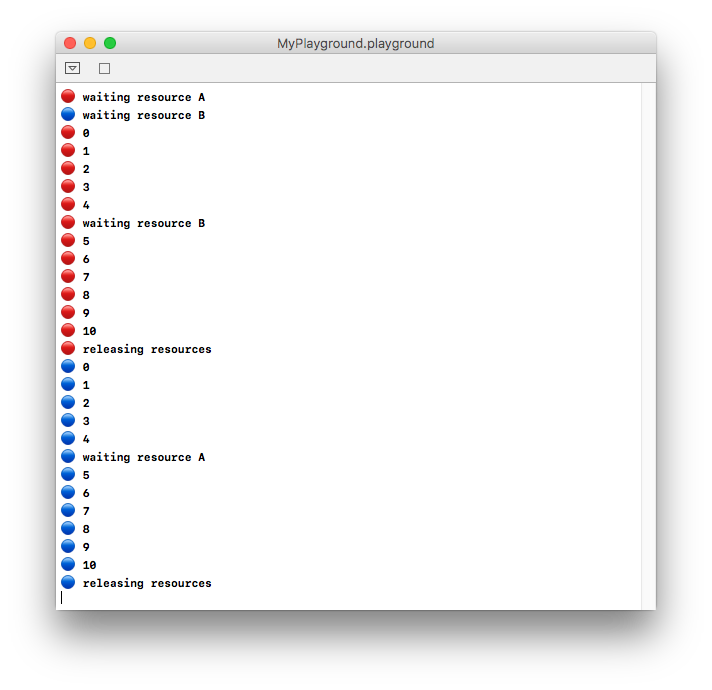
Simply, the high priority thread will be served with the first resource, then the second and only later the processor will move to the low priority thread.
However, if we’re unlucky, this can also happen:
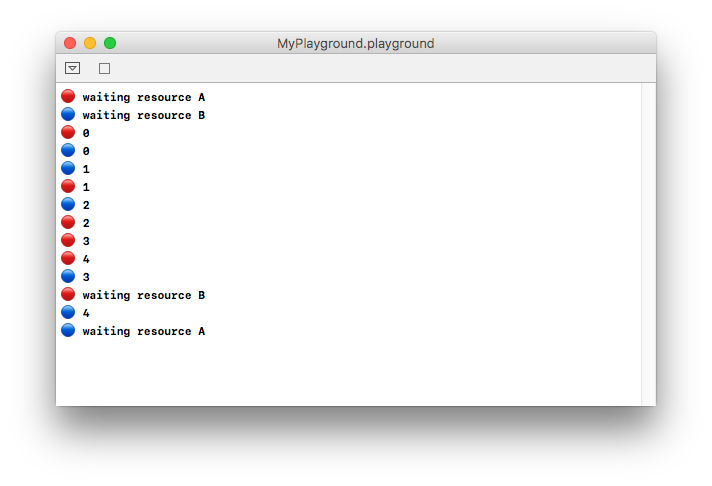
Both threads didn’t finish their execution! Let’s review the current state:
- The high priority thread is waiting for the resource “B”, which is held by the low priority thread
- The low priority thread is waiting for the resource “A”, which is held by the high priority thread
Both threads are waiting on each other with no possibility to move forward: welcome to a Thread Deadlock!
Solutions
Avoiding deadlocks is not simple. The best solution would be preventing them by writing code that can’t possibly reach this state.
In other OSs, for example, one of the deadlock threads could be killed (in order to release all its resources) with the hope that other threads can continue their execution.
…or you can just use the Ostrich Algorithm 😆.
Conclusions
Semaphores are a little nice concept that can be very handy in many applications. Just, be careful: look both ways before crossing.
 @zntfdr
@zntfdr